
Precision remains the cornerstone of MSCAD’s functionality. Harnessing the power of advanced algorithms and cutting-edge technologies, the software upholds exceptional accuracy in measurements and data processing. Real-time error correction, differential correction for GPS data, and seamless instrument integration collectively ensure minimal errors, setting a new standard for precision in surveying tasks.
MSCAD’s versatility is evident through its array of specialized modules tailored to diverse professional needs. Whether your focus lies in land surveying, civil engineering design, mapping intricacies, or specialized seismic analysis, MicroSurvey’s MSCAD offers a plethora of modules crafted to cater specifically to your unique requirements. Each module complements your expertise, ensuring that every project is executed with the utmost precision and efficiency.
Beyond its robust features, MSCAD is backed by MicroSurvey’s unwavering dedication to customer support and relentless innovation. Users benefit from a wealth of comprehensive training resources, user-friendly documentation, and responsive customer support, ensuring a seamless experience and empowering users to unlock the full potential of the software.





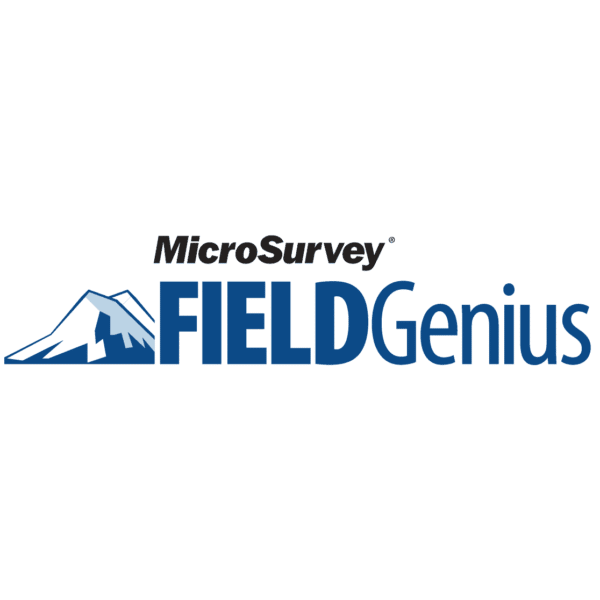


Reviews
There are no reviews yet.