
Troubleshooting Common Field Errors
Setting up a base station correctly is critical when using RTK (Real-Time Kinematic) GPS for surveying. If your base isn’t right, your rover’s data will be wrong, and you’ll end up wasting time and effort.
At Benchmark, we’ve helped hundreds of folks get started with RTK for the first time. We have noticed that there three mistakes during base setup, and that almost everyone makes one of them when first getting started. This guide will walk you through these common problems and how to avoid them so you can collect accurate, reliable data every time.
Whether you’re brand new to RTK or just getting started with your first base and rover kit, this article will give you a solid foundation.
Mistake #1: Setting Up Over a Known Point Without Real Coordinates
Mistake #2: Double Average Point Setup Across Multiple Days
Mistake #3: Repeated Local Transformations Without Resetting
Bonus: Best Practices for Base Setup
Conclusion: Get It Right, Stay Accurate
Think of your RTK base station like an anchor. It sends corrections to your rover so your measurements are precise. But if that anchor isn’t placed correctly, everything you measure will be off — sometimes by several feet. If not setup correctly, your day-to-day measurements won’t line up.
That’s why base setup isn’t just about turning on a receiver. It’s about understanding where you are and how your system knows where you are. If you can understand these concepts, you can start working with your base station.

An RTK base station works by setting up a GNSS receiver at a fixed, known location and continuously calculating its position using satellite signals. Because the base knows exactly where it is, it can measure the tiny errors in GNSS (What is the Difference Between GPS and GNSS?) signals in real-time. It then broadcasts these corrections to nearby rovers, allowing them to adjust their own satellite data and calculate much more accurate positions. Without the base station’s real-time corrections, GNSS data from the rover alone would be much less precise, often off by several feet. The base station essentially serves as a reliable reference point, making centimeter-level accuracy possible for the rover in the field.
You can learn more about how RTK works here: How RTK GPS Works for Precision Surveying.
Error Message: “Too far from known point to set up base.”
This is by far the most common issue we see, especially for new FieldGenius users. It can be frustrating, but in order to solve the issue, you need to understand the different setup options in FieldGenius.
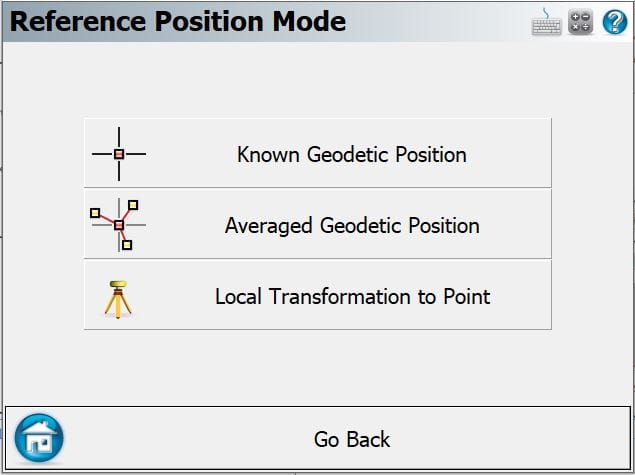
What are the differences in base setup options?
Each base station mode is for different setup methods (unsurprisingly) and understanding the information they require will help you understand the error.
Known Geodetic Position: You have a set of coordinates with known Geodetic coordinates, ie known latitude and longitude coordinates. This is the method you should be using if you are returning to a job site and have an existing base point in the project. We like to call it the “second day setup”.
Averaged Geodetic Position: This is to establish a base position over a point with unknown coordinates, effectively a “random” spot. By selecting an average position, you will be average together observations to estimate the position of the base.
Local Transformation to Point: This is used when you have known local or cartesian coordinates. This is the recommended method for first day setups over known points.
Why Are You Receiving This Error Message?
You’re setting up over a known point like a survey monument or benchmark. You know its coordinates — but only in local Northing and Easting (like a standard site plan). You don’t have latitude and longitude (geodetic coordinates).
When you try to use FieldGenius’s Known Point setup, the software expects a latitude and longitude. If you don’t input one, it either defaults to 0° lat / 0° long (off the coast of Africa), or attempts to transform the entered local coordinates into the corresponding geodetic coordinates. Obviously, if you are using a local system with coordinates like 1000, 1000 they likely do not correspond to the appropriate latitude and longitude. FieldGenius notices that your rover is thousands of miles away from “zero, zero” — and blocks the setup.
How to Fix It
If you only have Northing and Easting (no lat/long), use Local Transformation to Point instead of Known Point.
– Local Transformation ties your base’s real GPS location to your site’s local grid.
– It tells FieldGenius: “Hey, even though my GPS says I’m at (lat, long), for this project, call this Northing X, Easting Y.”
Pro Tip
– Always know if your “known” point is a local coordinate or a true geodetic coordinate.
– If it’s just Northing and Easting, Local Transformation is your best friend.
For more information on what a localization is doing check out our below video:
Problem: Data shift between day one and day two.
You set up your base, you collect great data all day. Then the next day, you set up again, survey again… but when you look at your data, everything has moved! Maybe a foot northeast and a foot up. This error seems to be present on all of your data.
What is Happening?
Day 1:
– You setup your base.
– You survey and store points.
Day 2:
– You come back, set up again.
– Instead of setting your base over the same point, you instead use the Average Position setup.
– Your base’s estimated location today is now a little different — maybe by a few feet from the coordinates from yesterday.
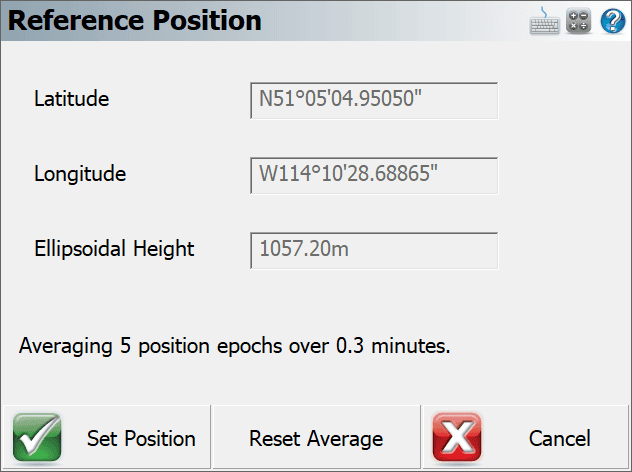
Since the rover relies on the base’s position for corrections, every point you collect on day two will be off compared to day one. And everything will be off consistently by the same amount and direction.
How to Fix It
When setting the base position on day one, ensure you SAVE your base position.
– On day two, set your base up on the exact same nail/marker.
– Use “Known Point” setup with the stored coordinates.
– This ensures your new base setup matches your old one perfectly.
Pro Tip
– Only use “Average Position” for your first day setup.
– If returning to site, always ensure you set the base on the same point. Otherwise, you may be required to perform a localization with the rover to “tie” into the existing data.
Problem: Data gets inconsistent, messy, or “wonky” across days. There seems to be no consistent difference in data day-to-day and points on the same point have different offsets.
This one is trickier. The problem isn’t a consistent shift — it’s random differences between days. Some points move northeast. Some points jump up in elevation. Nothing lines up. Some seem rotated, some seem further than they should be.
What is Happening?
Day 1:
– You set up a Local Transformation: “My GPS lat/long ties to Northing X, Easting Y.”
Day 2:
– You come back.
– Instead of using the same base point with a Known Point Setup and re-using the saved transformation, you do a new Local Transformation.
– But the GPS lat/long today is slightly different, and FieldGenius tries to tie that new position to the same local Northing/Easting.
Now the software has two sets of (different) lat/longs mapped to the same local point — and chaos breaks loose. For some of the common issues and tips and tricks related to localizations check out my below video:
How to Fix It
You have two options:
1. Save your base point and transformation on day one.
2. On day two, use Known Position setup on the same point — not a new local transformation setup.
OR, if something goes wrong:
– Reset your localization (clear previous transformations).
– Re-do your Local Transformation carefully.
Pro Tip:
– When doing a Local Transformation, save both the GPS coordinates and the local coordinates.
– Keep a backup of your base files (FieldGenius lets you export them).
– Sometimes, it can be easier to setup your base over an unknown point. Once set on an unknown point use the rover to tie into the known points.
Beyond avoiding those three mistakes, here are some solid habits that will save you headaches:
– Use a solid tripod: Wobbly setups kill accuracy and can lead to your base moving over the course of the day.
– Base Setup in open sky: Buildings, trees, and cars cause multipath and reduce fix quality. Ensure your base is in as open an area as possible. This will give you better performance at the rover.
– Mark your base point: Even a simple nail or flag helps.
– Double-check setup coordinates: Trust but verify. Always.
– Document everything: Write down base coordinates, project settings, and notes daily.
Base setup mistakes are frustrating but easy to avoid once you understand the core concepts. If you:
– Know whether you’re working with local or geodetic coordinates,
– Save your base setups properly, and
– Use the right setup method for your project,
…you’ll avoid 90% of the field problems new RTK users run into.
RTK surveying is an amazing tool — but your base station is the heart of it. Start smart, stay consistent, and your rover will reward you with high-quality, reliable data.
If you’re ready to take your skills to the next level, check out our full tutorials on Survey-Assistant.com:
Your future self (and your field data) will thank you.
This usually happens when you’re using the “Known Point” setup option but only have local coordinates (like Northing and Easting), not geodetic coordinates (latitude and longitude). Use “Local Transformation to Point” instead.
No. Averaging the base position on different days will shift your data, causing inconsistencies between datasets. Save the coordinates from day one and use “Known Point” setup on the same location each time.
You’ll get inconsistent data. The software may apply overlapping transformations, causing points to shift unpredictably across days. Always reset or reuse saved transformations when returning to a site.
Always mark your base point, save its geodetic or local coordinates, and reuse them. Use a solid tripod, avoid obstructions, and double-check your setup mode and coordinate system.
Known Point: When you have exact geodetic coordinates and are returning to a saved location.
Average Position: Only for first-time setups on unknown points.
Local Transformation: When you only have local grid coordinates (e.g., Northing/Easting) and no latitude/longitude.
Bench Mark Equipment & Supplies is your team to trust with all your surveying equipment. We have been providing high-quality surveying equipment to land surveyors, engineers, construction, airborne and resource professionals since 2002. This helps establish ourselves as the go-to team in Calgary, Canada, and the USA. Plus, we provide a wide selection of equipment, including global navigation satellite systems, RTK GPS equipment, GNSS receivers, and more. We strive to provide the highest level of customer care and service for everyone. To speak to one of our team today, call us at +1 (888) 286-3204 or email us at [email protected]
