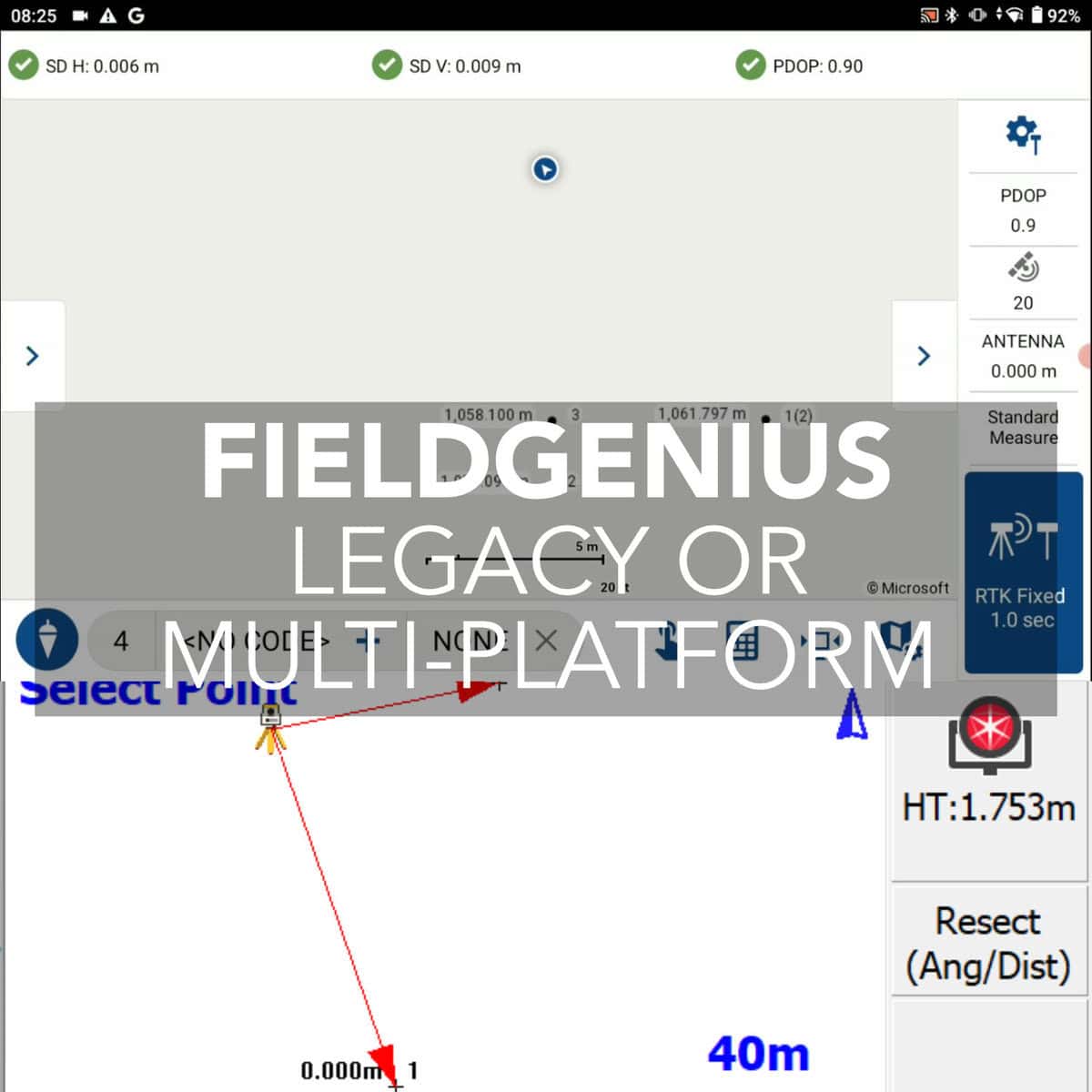
The software you choose plays a massive role in the daily efficiency of surveyors. In this article, we’ll break down the differences between MicroSurvey FieldGenius Windows (Legacy) and the newer FieldGenius platform. We hope that our guide helps you decide which version suits your workflow best.
What Is FieldGenius?
FieldGenius Legacy: How It Delivers
New FieldGenius: Built for 2025
Bench-Mark’s Recommendation in 2025
Frequently Asked Questions
FieldGenius is MicroSurvey’s powerful field software that is used for survey data collection and instrument control. Civil engineers, land surveyors, and construction crews trust FieldGenius because it performs perfectly in real time and is widely compatible across devices.
There are currently two versions of FieldGenius in circulation:
Let’s compare both of them!
Legacy is still a favourite among experienced surveyors. Here is why:
It also has its drawbacks. It still runs on older Windows platforms, like Windows CE, which Microsoft no longer supports. More field teams shift toward Android and lightweight tablets. It’s getting harder to find modern hardware that plays nicely with full Windows-based setups.
MicroSurvey has made it clear that all new development is focused on the newer version of FieldGenius. Legacy is still available, but it’s gradually becoming obsolete. That means fewer updates, reduced support, and eventually, no bug fixes. If you want something for long-term, this may not be the option for you.
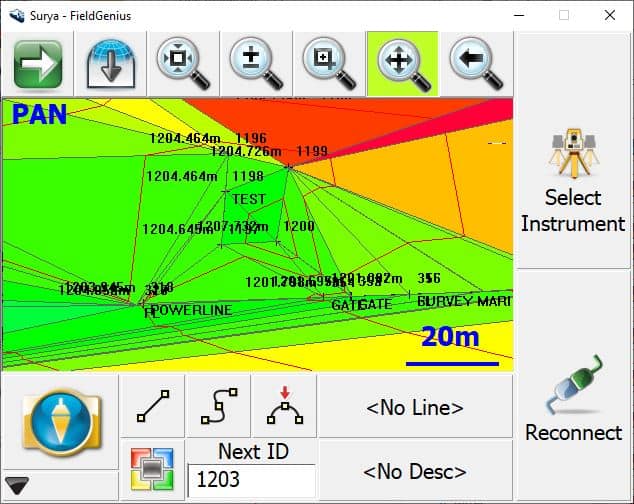
Platform: Android + Cross-Platform (Linux, Windows, iOS coming)
Designed For: Touch devices, modern tablets, new workflows
Brand Name: MicroSurvey’s FieldGenius (new branding)
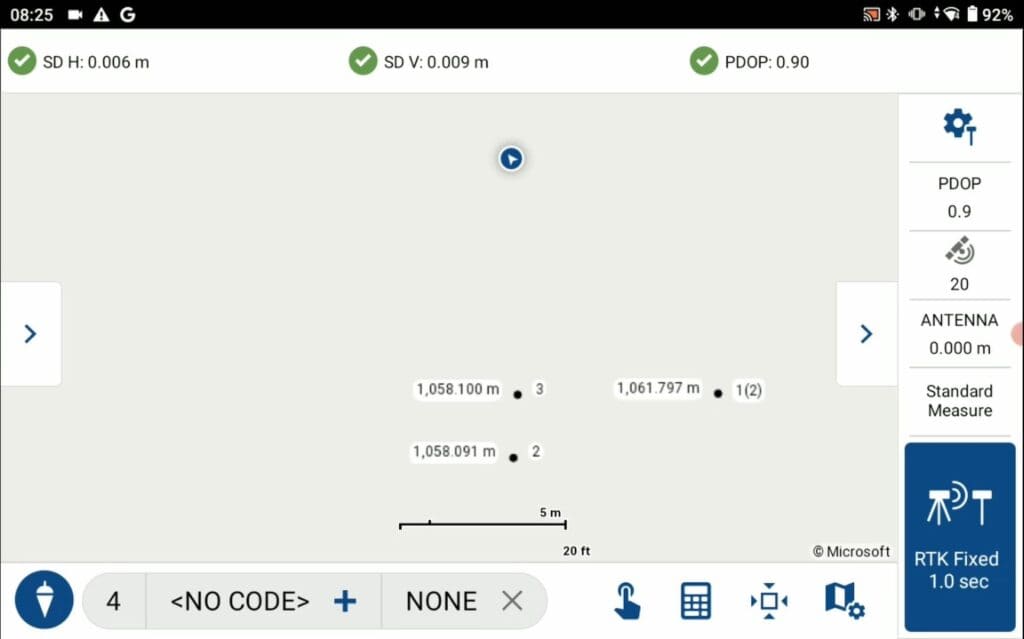
Here is our advice based on the specs and real-world performance:
We still ship FieldGenius Legacy on many of our RTK kits, especially for clients doing land development, civil surveying, and engineering layouts. But for smaller construction sites, site staking, or topographic surveys where simplicity matters, the new FieldGenius is going to work brilliantly. In 2025, there’s still room for both and the choice depends on your workflow, hardware, and project type.
Not officially. But MicroSurvey has confirmed all new development is focused on the new FieldGenius. Legacy will receive limited support going forward.
Yes, as long as your tablet supports Windows for Legacy and Android for the new version. Many clients keep both for transition periods.
Yes. Both versions work with the S631. You just have to work on the latest firmware and software version.
Currently, FieldGenius Legacy still provides deeper and more flexible localization tools — especially across multiple days.
Not directly. The two versions use different file formats and project structures, so there’s no seamless cross-compatibility yet.
